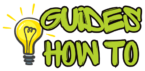Have you ever cringed after hearing your old voicemail greeting? Maybe it was recorded ages ago, or it doesn’t sound quite like you anymore. Or perhaps you need to create a professional voicemail for work. Whatever the reason, knowing how to change your voicemail can give you a fresh start and let you leave the impression you want, whether it’s for business or personal calls.
Changing your voicemail greeting is simpler than you might think! With just a few taps on your phone, you can update your message, fine-tune your tone, and even customize it for different callers. This guide covers everything you need to know to change your voicemail greeting on both iOS and Android devices, as well as special instructions for major carriers.
Here’s what you’ll learn:
- Simple steps to update your voicemail on iPhone and Android
- Pro tips to ensure your voicemail sounds clear and professional
- Troubleshooting tips for common voicemail issues
Let’s get started and make sure you have a voicemail greeting you’re proud of!
Step-by-Step Instructions
Step 1: Changing Voicemail on an iPhone
What to Do: If you’re using an iPhone, follow these steps to easily change your voicemail greeting.
How to Do It:
- Open the Phone app on your iPhone.
- Tap on the Voicemail tab in the bottom right corner of the screen.
- If you haven’t set up your voicemail before, tap Set Up Now and follow the prompts. You’ll create a password and select your default greeting.
- To record a new greeting, tap Greeting at the top left of the Voicemail screen.
- Tap Custom and then select Record to start recording your new message. Be sure to speak clearly.
- Tap Stop when you’re finished recording. You can tap Play to listen to your recording.
- If you’re satisfied, tap Save. Your new greeting will now be set!
Why It Matters: iPhone users have quick access to voicemail settings through the Phone app, making it easy to update a greeting at any time.
Pro Tip: Record your greeting in a quiet place to avoid background noise. Take a few moments to jot down what you want to say before recording, so your message sounds polished.
Step 2: Changing Voicemail on an Android Phone
What to Do: Changing your voicemail on Android is a little different, as the exact steps may vary by phone model and carrier. Here’s a general guide.
How to Do It:
- Open the Phone app on your Android device.
- Tap the Keypad or Dialer icon, then press and hold the 1 key. This dials your voicemail directly.
- Follow the voice prompts, and press the key that corresponds to voicemail settings (this could be 3 or 4 depending on your carrier).
- Choose the option to record a new greeting and follow the prompts.
- Record your greeting, listen to it, and save it when you’re happy with the result.
Why It Matters: Most Android devices allow voicemail access through speed dial, making it convenient to update the greeting directly through the voicemail service.
Pro Tip: Each carrier may have slightly different instructions, so listen carefully to the prompts. If your Android phone has a visual voicemail app, you can often update your greeting there as well.
Step 3: Changing Voicemail Through Carrier Voicemail Services
What to Do: You can also change your voicemail greeting directly through your carrier, especially if you’re on a landline or don’t have access to visual voicemail.
How to Do It:
- Dial your carrier’s voicemail access number (check with your carrier for this number if you’re unsure).
- When prompted, enter your voicemail password.
- Follow the instructions for changing your personal greeting.
- Record your new greeting, listen to it, and confirm when finished.
Why It Matters: Carrier voicemail settings give users another option for changing greetings, especially helpful if the built-in phone options aren’t working.
Pro Tip: Keep your voicemail password in a secure place, as you may need it to access your voicemail settings, especially if you’re calling in from a different phone.
Step 4: Recording a Professional Voicemail Greeting
What to Do: When you want a voicemail that sounds polished and professional, plan what you want to say before you start recording.
How to Do It:
- Write out a script with key points, such as your name, why you can’t answer, and a brief call-to-action (e.g., “Please leave your name and number, and I’ll return your call as soon as possible”).
- Find a quiet place to record your message.
- Speak at a natural pace, enunciating each word clearly.
Why It Matters: A professional-sounding voicemail is essential for business or professional use, and even on personal lines, it shows consideration for the people reaching out to you.
Pro Tip: Smile while recording! Smiling naturally affects your tone, making you sound friendly and approachable.
Troubleshooting & Additional Tips
Common Issues & Fixes
- Voicemail Not Saving: If your voicemail greeting isn’t saving, ensure you have a stable connection. On some phones, settings may only save when connected to Wi-Fi.
- Carrier Restrictions: Some carriers have restrictions on greeting length. If your greeting keeps getting cut off, try shortening it.
- No Sound or Low Volume: Check your phone’s microphone by recording a short voice note. If the quality sounds poor, clean your microphone and retry your voicemail.
Best Practices for Voicemail Greetings
- Keep It Brief: Aim for a greeting between 10-20 seconds. Long greetings can be frustrating for callers, especially if they’re trying to reach you quickly.
- Update Regularly: Refresh your voicemail every few months. Seasonal updates, such as holiday greetings, can be a nice touch if you’re using it for business.
- Use Positive Language: Simple changes, like saying “I’ll return your call promptly” instead of “I’m currently unavailable,” can make your voicemail sound more welcoming.
Read more: 5 Key Points for Professional Voicemail Greetings
FAQs about How to change your voicemail
1. How can I change my voicemail without using my phone?
If your phone’s not accessible, dial your voicemail number from a different phone, enter your PIN, and follow the prompts to change your greeting.
2. Can I make my voicemail longer?
Most carriers have a time limit of around 30 seconds for greetings. If your greeting is too long, shorten it to fit within your carrier’s limit.
3. How often should I update my voicemail greeting?
It’s a good idea to update it every few months or whenever there’s a major change (e.g., you’re on vacation or out of the office temporarily).
4. How can I switch back to the default voicemail greeting?
On iPhone, go to the Voicemail tab and select “Default.” For Android, access your carrier’s voicemail settings and select the option to use the standard greeting.
5. Can I have multiple voicemail greetings?
Some carriers offer a feature called “busy greeting” or “extended absence greeting,” which lets you record different messages for different scenarios. Check with your carrier for availability.
Conclusion
Changing your voicemail greeting is a simple yet powerful way to control how people experience calling you. Now that you know how to change your voicemail, you can ensure it matches your current style, whether it’s for business or personal use. With these steps, you’ll have a fresh voicemail that leaves the right impression every time.
Try experimenting with different greetings, keeping them clear and friendly to ensure callers feel valued. Now, go ahead and update that voicemail—you’re just a few taps away from a message you’ll be proud of!