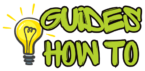If you’ve ever been out on the golf course with your cart suddenly refusing to start, you know how frustrating it can be. Often, a faulty solenoid is the hidden culprit. The solenoid in a golf cart acts as a switch, controlling the flow of electricity from the battery to the motor. A malfunctioning solenoid can prevent your golf cart from running or even cause it to stop mid-round. Thankfully, knowing how to check a golf cart solenoid can save you both time and money, helping you avoid unnecessary repairs or replacements.
In this guide, we’ll break down everything you need to know to troubleshoot and test a golf cart solenoid. You’ll learn step-by-step instructions on how to check the solenoid’s functionality, along with helpful tips, common troubleshooting advice, and answers to frequently asked questions. This guide is crafted to be beginner-friendly, so whether you’re a seasoned golfer or new to cart maintenance, you’ll find the information here clear and useful.
Step-by-Step Instructions
Step 1: Gather the Necessary Tools
Before getting started, having the right tools on hand will make checking the solenoid more efficient and safer. Here’s what you’ll need:
- Multimeter: This tool is essential for measuring electrical continuity and voltage.
- Insulated Gloves: Electricity can be hazardous, so safety is a priority.
- Wrench Set: You may need to loosen or tighten bolts or screws on the solenoid.
Why It Matters: Gathering the correct tools from the beginning can prevent frustration later. A multimeter is especially important for accurately diagnosing electrical problems.
Step 2: Locate the Solenoid in Your Golf Cart
The solenoid in a golf cart is typically located near the battery compartment or in the motor area. Its exact position varies by model, but it is generally a small cylindrical component with wires connected to it. Look for a small black or metal cylinder with large terminals.
- Check the User Manual: Consult your golf cart’s user manual for specific location information.
- Follow the Battery Wires: The solenoid is often connected directly to the battery, so following the battery wires can help you locate it.
Why It Matters: Knowing where the solenoid is helps avoid confusion and ensures you’re testing the right component. Proper identification prevents accidental tampering with other parts.
Step 3: Disconnect the Battery for Safety
Safety first! Disconnecting the battery ensures you won’t accidentally create an electrical short or get shocked during the testing process.
- Turn Off the Ignition: Make sure the golf cart is turned off completely.
- Disconnect the Battery Terminals: Using a wrench, carefully disconnect the battery cables, starting with the negative terminal.
Pro Tip: Keep track of your bolts and ensure the battery is completely disconnected before proceeding.
Why It Matters: Working on a live electrical system can be dangerous. Disconnecting the battery eliminates this risk, making the process safer.
Step 4: Perform a Continuity Test on the Solenoid
The first test you’ll perform is a continuity test, which checks if there’s a complete electrical path in the solenoid when the golf cart is turned on.
- Set Your Multimeter to Continuity: Most multimeters have a continuity setting, which is often indicated by a sound wave icon.
- Place Multimeter Probes on Solenoid Terminals: With the solenoid still in place, touch one probe to each large terminal.
- Check for a Reading: If the multimeter beeps or displays a number, the solenoid is functioning. If there is no reading, the solenoid may be faulty.
Why It Matters: This test is a quick way to determine if the solenoid is completely broken. If continuity is not achieved, it may be time to replace the solenoid.
Step 5: Test Voltage Across the Solenoid Terminals
If the continuity test results were inconclusive, or if you want further confirmation, testing the voltage across the solenoid terminals can provide additional insight.
- Reconnect the Battery: Temporarily reconnect the battery so power flows to the solenoid.
- Switch the Multimeter to Voltage Mode: Set the multimeter to the DC voltage setting.
- Engage the Accelerator Pedal: Engage the accelerator while you test to simulate normal operation.
- Measure Voltage: Place the probes on the large terminals again. When the pedal is engaged, you should see a reading. If there’s no voltage, the solenoid is likely defective.
Why It Matters: Voltage testing confirms whether or not the solenoid can transmit power. A faulty solenoid won’t show a voltage reading, indicating it isn’t functioning properly.
Step 6: Listen for the “Click” Sound
When a solenoid works correctly, it makes a clicking sound when the accelerator pedal is pressed. This “click” sound is the solenoid opening and closing, allowing power to reach the motor.
- Reconnect the Battery: Ensure the battery is reconnected properly.
- Press the Accelerator: With the cart in a neutral position, press the pedal slowly.
- Listen for a Click: If you hear a click, the solenoid is likely working. If there’s silence, this is another sign the solenoid could be malfunctioning.
Why It Matters: This sound test is a simple yet effective way to diagnose solenoid issues. No click means there may be a problem with the solenoid.
Troubleshooting & Additional Tips
Sometimes, even after running these tests, the solenoid may not function properly. Here are some additional troubleshooting steps and tips to help you get the most out of your solenoid check.
Common Problems and Solutions
- No Power in Multimeter Test: Double-check that your battery is fully charged. An undercharged battery can interfere with testing.
- Intermittent Clicking: If the solenoid clicks only sometimes, the problem may be related to a weak connection or battery issue rather than the solenoid itself.
- Solenoid Overheating: If the solenoid becomes hot during testing, it could indicate a wiring issue or that the solenoid is working too hard due to an underlying issue with the motor.
Best Practices
- Check Battery Health: Weak or faulty batteries can mimic solenoid issues. Testing the battery beforehand can help avoid misdiagnosis.
- Inspect Wires and Terminals: Ensure that all wires connected to the solenoid are in good shape, as frayed or loose wires can disrupt power flow.
- Replace as Needed: If the solenoid doesn’t pass these tests, it may be more efficient to replace it rather than attempting further repair.
FAQs about How to check golf cart solenoid
1. Can I check the golf cart solenoid without a multimeter?
Yes, listening for the clicking sound when the accelerator pedal is pressed can indicate solenoid function. However, a multimeter provides a more precise diagnosis.
2. What does a faulty solenoid sound like?
A faulty solenoid will often be silent when the accelerator is pressed, as it fails to make the “click” sound of a working solenoid.
3. Do I need to replace a solenoid if it clicks sometimes but not always?
Intermittent clicking may indicate a failing solenoid or an issue with wiring. Testing with a multimeter can help confirm the problem.
4. Why is my golf cart solenoid overheating?
Overheating can result from high current flow due to a faulty motor or excessive load on the solenoid. This issue may need professional inspection.
5. How often should I check my golf cart solenoid?
It’s a good idea to inspect the solenoid annually or if you experience issues with the cart not starting or responding properly.
Conclusion
Learning how to check a golf cart solenoid can save you from headaches and unexpected expenses. By following these steps, you can diagnose solenoid issues and take corrective action quickly, getting your cart back in top shape. From gathering the right tools to testing voltage and continuity, each step is designed to help you accurately assess the solenoid’s condition. And with these troubleshooting tips, you’ll have a clear path to follow if something doesn’t go as expected.
If you found this guide helpful, share it with others, or bookmark it for easy access the next time your golf cart acts up. Remember, staying proactive with maintenance can keep you enjoying the game without interruption!