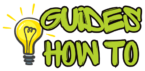Why Install a Ring Doorbell?

Imagine a world where you can see who’s at your door without having to get up. Whether it’s ensuring your package has arrived safely or screening uninvited guests, the Ring Doorbell has revolutionized home security with its smart technology.
But installing it can seem daunting at first. Fear not! This guide will walk you through each step of the installation process, saving you time, stress, and money. From gathering tools to configuring the app, you’ll have your doorbell up and running in no time.
Benefits of a Smart Doorbell
- Enhanced Security: Monitor your home even when you’re away.
- Convenience: Answer your door remotely through your smartphone.
- Peace of Mind: Record visitors for added safety.
By the end of this guide, you’ll be ready to enjoy all these benefits seamlessly.
Step-by-Step Instructions: How to Install Ring Doorbell
Preparing Your Doorbell Setup
Before diving into installation, you’ll need:
- A drill with appropriate bits
- Anchors and screws (usually provided with the Ring Doorbell)
- A screwdriver
- Your home Wi-Fi credentials
- Check Compatibility: Ensure your doorbell wiring supports Ring. Most models work with existing doorbell systems, but wireless options are available for homes without wiring.
- Charge the Battery: If your model is battery-powered, charge it fully before starting.
- Position Your Doorbell: Identify an optimal height (approximately 4 feet off the ground) for the best field of view.
Connecting the Ring Doorbell to Power
- Turn Off Power: Safety first! Turn off your home’s breaker to avoid shocks.
- Remove Existing Doorbell: Unscrew your current doorbell and disconnect the wires. If you don’t have one, proceed to mounting directly.
- Attach the Wiring: Connect the wires to the Ring Doorbell’s terminals. Match the labeled connections for proper setup.
Pro Tip: Label wires if you’re unsure about reattaching them later.
Mounting the Doorbell Safely
- Drill Pilot Holes: Use the included mounting bracket as a guide to drill holes in your wall or doorframe.
- Secure the Bracket: Attach the bracket using screws. Use anchors if you’re drilling into brick or concrete.
- Snap in the Doorbell: Slide your Ring Doorbell into place on the bracket until it clicks securely.
{Insert Image Here – Show Ring Doorbell mounted on a wall}
Pro Tip: Ensure the doorbell is tightly fitted to avoid tampering.
Setting Up the App
Once the hardware is in place, configuring the software is key:
- Download the App: Available for iOS and Android.
- Create an Account: Sign up and follow prompts to link your device.
- Connect to Wi-Fi: Use your home’s 2.4 GHz network for optimal performance.
- Customize Settings: Set motion zones, notifications, and preferences based on your needs.
Pro Tip: Test motion sensitivity during peak and quiet hours to minimize unnecessary alerts.
Testing Your Installation
Before declaring the job done, ensure everything works perfectly:
- Check Live Video: Open the app and view the camera feed.
- Press the Doorbell: Confirm the chime and app notifications function properly.
- Test Night Vision: Ensure visibility during low light conditions.
Pro Tip: Conduct routine tests every few months to keep your device in top shape.
Troubleshooting & Additional Tips
Common Problems & Solutions
- Device Won’t Turn On: Check the battery or wiring.
- Poor Wi-Fi Connection: Move your router closer or use a Wi-Fi extender.
- Loose Mounting: Re-tighten screws and ensure proper alignment.
Best Practices for a Smooth Installation
- Always turn off power during wiring tasks.
- Keep a record of your Wi-Fi password handy.
- Regularly clean the camera lens for a clear view.
FAQs about How to Install Ring Doorbell
1. How do I know if my wiring is compatible?
Ring’s app includes a compatibility checker, or consult a local electrician for clarity.
2. Can I install a Ring Doorbell without an existing doorbell?
Yes, Ring offers battery-powered options that don’t require wiring.
3. What are the app’s main features?
The app includes live video, motion alerts, and visitor history for enhanced monitoring.
4. Do I need professional installation?
Not necessarily. This guide provides all the steps needed for a DIY installation.
5. How do I update my Ring firmware?
The app will prompt you for updates, ensuring the device stays secure.
Conclusion: Securing Your Home with Ring Doorbell
Installing a Ring Doorbell doesn’t have to be intimidating. With the steps outlined above, you can confidently enhance your home security while enjoying the convenience of smart technology.
Take the first step today, and let your home be a safe haven. If you found this guide helpful, share it with someone who might benefit from it!