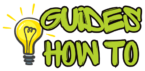Introduction: A Guide to Selling Books on Amazon
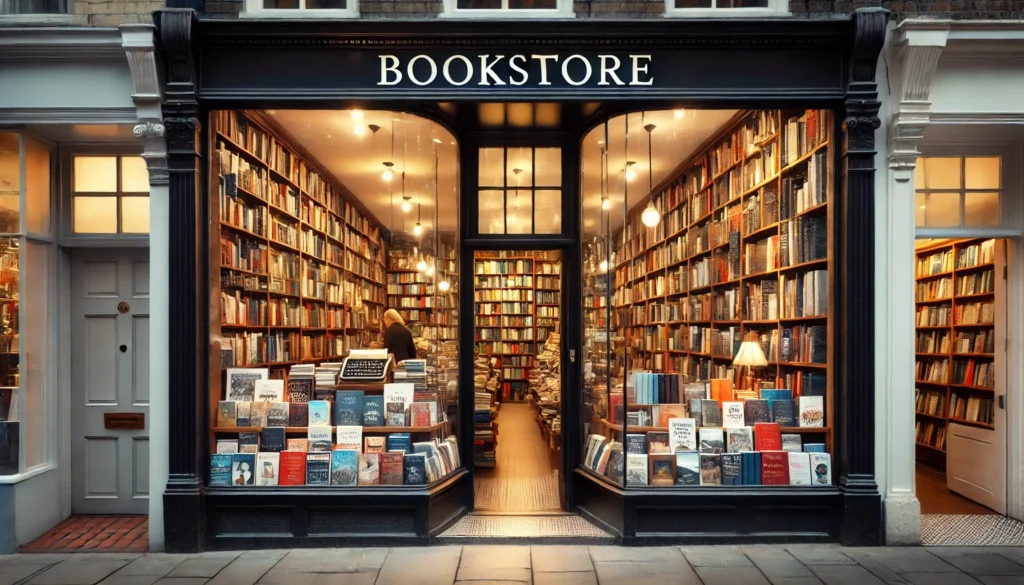
Imagine reaching millions of readers worldwide with just a few clicks. Selling books on Amazon can make that dream a reality! If you’ve ever wondered how to sell books on Amazon and achieve success, this guide has everything you need to know. Whether you’re a self-published author, a small business owner, or a reseller, Amazon’s platform offers incredible opportunities to tap into a massive audience.
Today, Amazon is the largest online retailer, with an extensive reach that allows authors and sellers to reach readers who are ready to buy. However, the process can feel overwhelming if you’re new to online selling. This guide will walk you through each step, covering everything from creating your seller account and listing your books to promoting your listings and tracking sales. By the end, you’ll have a solid game plan and the know-how to navigate each part of the process.
Step-by-Step Guide to Selling Books on Amazon
Step 1: Setting Up an Amazon Account
Before you can start selling books on Amazon, you’ll need to set up an account through either Amazon Seller Central or Kindle Direct Publishing (KDP).
What to Do:
- Amazon Seller Account: Go to Amazon Seller Central to set up a professional account if you’re selling physical books. This platform provides tools to manage your listings, track sales, and communicate with customers.
- Kindle Direct Publishing (KDP): For eBooks and print-on-demand books, use KDP. It’s free to use, and you can publish your book in digital or paperback formats.
How to Do It:
- Visit the respective site for Seller Central or KDP and click on “Sign Up.”
- Complete the registration by providing business details, tax information, and payment options.
- Select the appropriate category and preferences for selling books.
Why It Matters:
The setup process determines how your books will be displayed and sold. If you plan to handle fulfillment yourself, choose Amazon Seller Central. If you prefer print-on-demand or digital-only options, KDP is the way to go.
Step 2: Listing Your Books
The key to attracting buyers on Amazon is creating well-optimized book listings. Each element—title, subtitle, keywords, and descriptions—must appeal to both readers and Amazon’s search algorithm.
What to Do:
- Title and Subtitle: Use a descriptive title and subtitle that captures the book’s theme.
- Keywords: Choose specific keywords related to your genre or target audience. Aim for long-tail keywords, as these have less competition.
- Description: Write a compelling description that hooks readers while incorporating keywords naturally.
How to Do It:
- Go to “Manage Inventory” in Seller Central or “Bookshelf” in KDP.
- Click on “Add a Product” and choose the appropriate book category.
- Fill out the product details, making sure to select the correct category and add relevant keywords.
Why It Matters:
An optimized listing improves your book’s visibility in Amazon’s search results, making it easier for potential buyers to find your title. Crafting a compelling description and using targeted keywords can significantly impact your sales.
Pro Tip: Research similar listings in your genre to see what keywords and styles of writing perform well.
Step 3: Pricing Your Book for Sales
Pricing can make or break your book sales on Amazon. You’ll want to strike a balance between making a profit and staying competitive within your genre.
What to Do:
- Research Pricing Trends: Look at the prices of similar books on Amazon to find a competitive range.
- Consider Profit Margins: If you’re using print-on-demand, consider Amazon’s printing costs when setting your price.
How to Do It:
- For self-published books through KDP, set the digital and print prices separately.
- If you’re a reseller, adjust prices according to book condition (e.g., “Like New,” “Very Good”).
- Keep in mind Amazon’s royalty structure, which varies based on price and distribution region.
Why It Matters:
Pricing too high could deter buyers, while pricing too low may limit profits. By researching and choosing a competitive price, you can attract more buyers and improve your book’s chances of ranking well on Amazon.
Pro Tip: Experiment with Amazon’s promotional tools, like Kindle Countdown Deals or setting limited-time discounts to boost visibility.
Step 4: Choosing Fulfillment Options: FBA vs. FBM
Amazon offers two main fulfillment options—Fulfilled by Amazon (FBA) and Fulfilled by Merchant (FBM). Each has its pros and cons depending on your business model.
What to Do:
- Fulfilled by Amazon (FBA): With FBA, Amazon handles storage, shipping, and customer service. This is ideal for sellers who want a hands-off approach.
- Fulfilled by Merchant (FBM): If you prefer handling shipping yourself or want to save on FBA fees, FBM is a good choice.
How to Do It:
- When listing your book, choose the FBA or FBM option based on your fulfillment preference.
- For FBA, ship your books to an Amazon warehouse. For FBM, ensure your books are packed and shipped promptly.
Why It Matters:
FBA can help your book qualify for Prime shipping, making it more appealing to Prime members. On the other hand, FBM gives you more control over shipping costs.
Pro Tip: FBA typically results in faster delivery times, which can be a deciding factor for many Amazon customers.
Step 5: Promoting Your Book on Amazon and Beyond
Promotion is key to maximizing sales, especially if you’re in a competitive genre. Amazon offers tools like sponsored ads, but you can also leverage social media and email marketing for additional exposure.
What to Do:
- Amazon Ads: Use Sponsored Products or Sponsored Brands to reach specific audiences on Amazon.
- Social Media: Share updates on platforms like Instagram, Twitter, and Facebook to connect with readers.
- Author Website and Email List: Engage readers by sharing news, updates, or exclusive content related to your book.
How to Do It:
- Set a budget for Amazon ads and create targeted campaigns with relevant keywords.
- Utilize free and paid social media posts to build excitement for your book’s launch or special deals.
- Build an email list to directly communicate with your audience and promote your book.
Why It Matters:
Strategic marketing can boost visibility, attract new readers, and drive sales. Amazon ads especially can improve your book’s ranking, increasing its chances of being discovered.
Pro Tip: Collect reviews from readers and incorporate them into your social media posts to build credibility and attract more buyers.
Step 6: Tracking Sales and Performance
Tracking your book’s performance is essential for understanding what’s working and where you need to adjust. Amazon provides several tools to help monitor sales and gather insights.
What to Do:
- Amazon Reports: Use KDP and Seller Central’s reports to track your sales, royalties, and ad performance.
- Customer Reviews and Feedback: Read customer reviews to understand reader sentiment and gather feedback.
How to Do It:
- Access your sales reports on either Seller Central or KDP, depending on where you’re selling.
- Monitor your book’s rankings in the Amazon Best Sellers lists for your genre.
Why It Matters:
Understanding performance metrics helps you make data-driven decisions to increase sales and optimize your strategy. Tracking your progress also helps you determine which marketing strategies are most effective.
Troubleshooting and Additional Tips
Selling books on Amazon may come with some common challenges. Here are quick solutions for potential issues and best practices to keep in mind:
- Problem: Low sales despite promotions.
Solution: Revisit your keywords and try new advertising strategies or lower the price temporarily. - Problem: Negative reviews or returns.
Solution: Address common complaints in your book’s description to set proper expectations. - Best Practices:
- Keep your book listings updated with current, relevant keywords.
- Engage with readers by responding to reviews.
- Test different pricing strategies and track their impact on sales.
FAQs about How to Sell Books on Amazon
1. How much does it cost to sell books on Amazon?
Listing a book on Amazon is free for individual sellers, but professional accounts cost $39.99/month, plus additional fees for FBA if chosen.
2. Can I sell used books on Amazon?
Yes, Amazon allows the sale of both new and used books, but condition descriptions must be accurate.
3. How do royalties work with KDP?
With KDP, you earn between 35-70% royalties, depending on the price and distribution range of your book.
4. Is it better to sell books through FBA or FBM?
FBA offers quicker shipping and Prime eligibility but comes with fees. FBM provides more control but requires you to manage shipping.
Conclusion
Selling books on Amazon can be an incredibly rewarding journey, but success requires patience, strategy, and consistent effort. By setting up your account, creating optimized listings, pricing competitively, choosing the right fulfillment option, and promoting your book effectively, you can start generating sales and connecting with readers.
Whether you’re a first-time author or an experienced reseller, Amazon’s platform offers you the reach and tools needed to turn your book-selling dream into a reality. Take the leap, start selling, and enjoy the journey as you share your stories with the world.